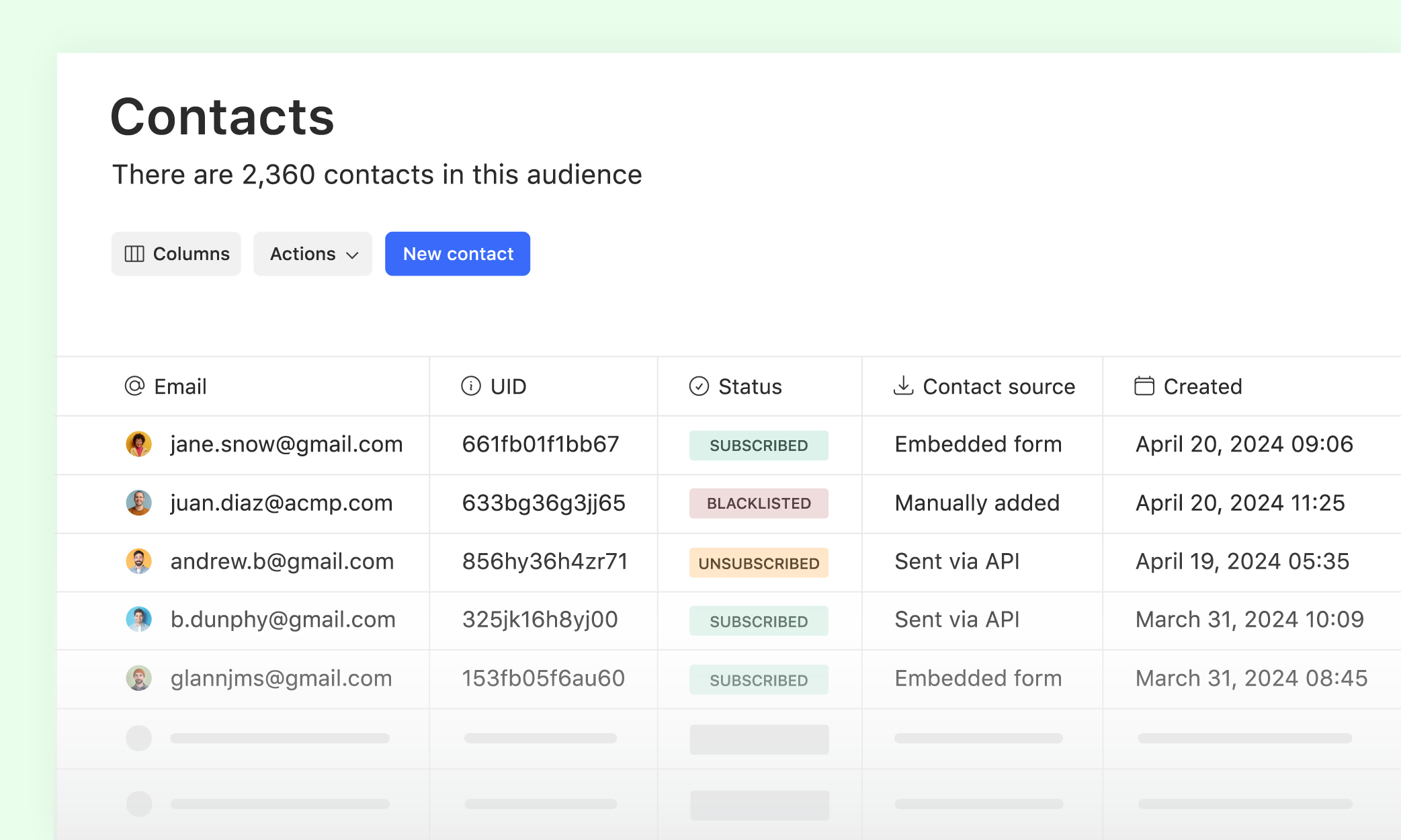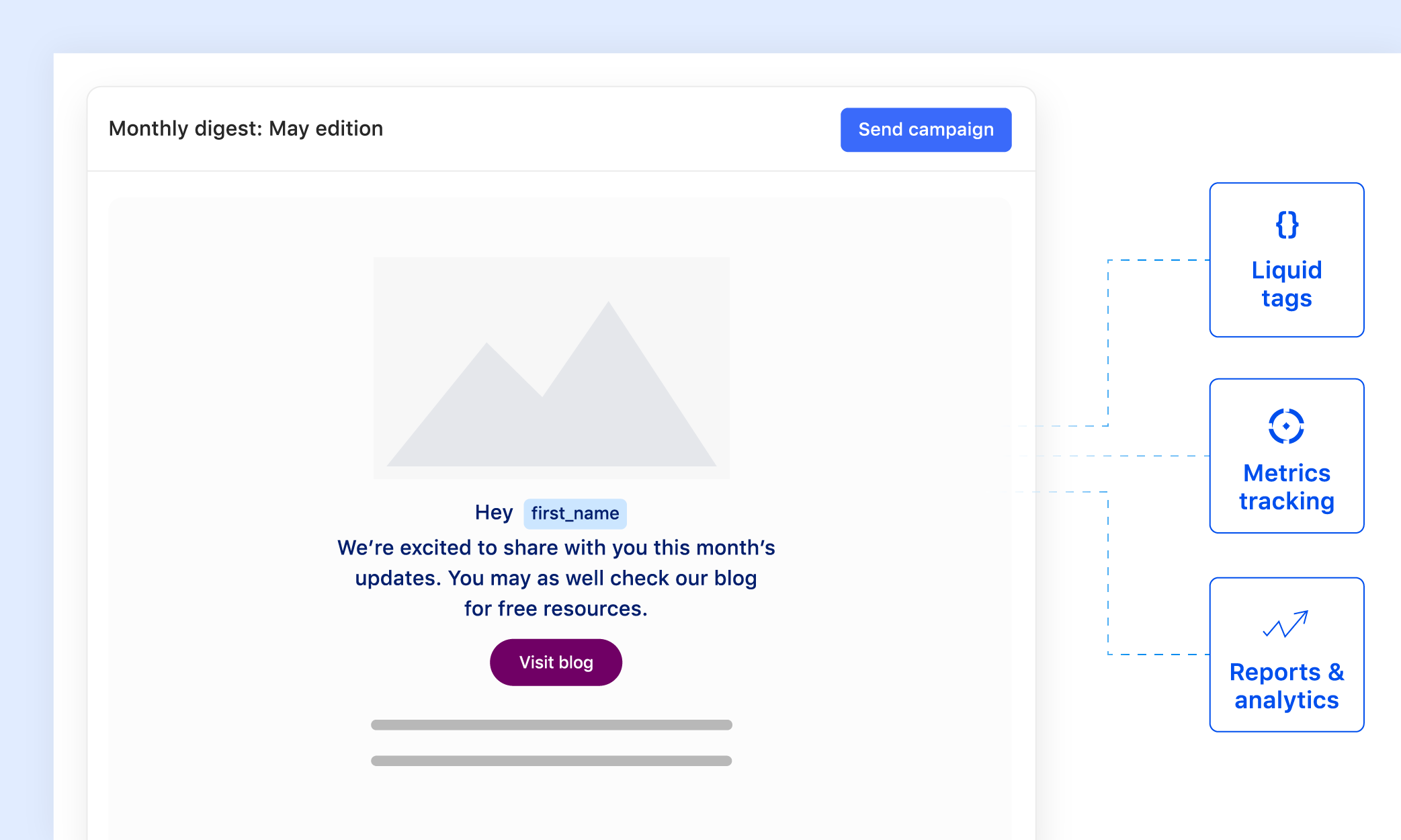Marketing automation that fuels data-driven growth
Send hyper-personalized and targeted messages with Dynosend’s marketing automation platform. You can easily automate your workflow across marketing channels using your customer data.
Create engaging journeys
Build personalized customer experiences in no time without needing technical support. Onboard your customers, activate them and engage them throughout their journey with data-driven marketing.
Automate messages across channels
Reach your audience and customers where they prefer across email, sms and mobile push.
Add different types of actions and conditions
Apply logic to your automations to perform certain actions for customers that meet your conditions and send them down a unique path.
Set up a conversion goal for your automations
Add a conversion goal to your automations to track and exit customers who meet the ending condition.
Automate messages across channels
Reach your audience and customers where they prefer across email, sms and mobile push.
Add different types of actions and conditions
Apply logic to your automations to perform certain actions for customers that meet your conditions and send them down a unique path.
Set up a conversion goal for your automations
Add a conversion goal to your automations to track and exit customers who meet the ending condition.
Powerful platform for powerful marketing
Liquid personalization
Send dynamic messages based on customer data using liquid tags.
Code and no code editors
Use the drag and drop editor or code your beautiful emails from scratch.
Data-driven segmentation
Use segmentation for triggers, conditions, conversion goals and more.
Reports
Keep track of how every action in your automation is doing.
Omnichannel
Send email, SMS, in-app, or notify your team via Slack.
Webhooks
Easily send unlimited webhooks from your automations to any service.
Frequently asked questions
Marketing automation streamlines the execution of repetitive tasks such as email and SMS marketing, enabling businesses to efficiently scale personalized communications. This technology addresses the challenge of delivering personalized, omnichannel marketing experiences that are now expected by customers. By leveraging data, marketing automation facilitates the creation of targeted communications throughout the customer lifecycle, including lead nurturing, onboarding, engagement, and feedback collection.
Dynosend distinguishes itself by integrating marketing automation with a customer data platform and analytics into a single solution. This allows for the crafting of highly personalized journeys and the analysis of user behavior and key metrics. With Dynosend's visual journey designer, creating omnichannel journeys, personalizing content with customer data, and automating repetitive tasks are simplified, making it a comprehensive tool for modern marketing needs.